If you want to create automated reports with data from an SAP ERP or Business Warehouse system, you first need to connect to a SAP system. The connection can be used later to access system tables in the ERP or Business Warehouse or to trigger various other action.
1 2 3 4 5 6 7 8 9 10 11 12 13 14 15 16 17 18 19 20 21 |
Function Connect_to_SAP() Dim myConnection As Object Set myConnection = CreateObject("SAP.Functions") With myConnection .Connection.System = "ABC" 'Systemname .Connection.client = "100" 'Client .Connection.user = "xyz" 'User .Connection.password = "123" 'Password .Connection.Language = "DE" 'Language .Connection.systemnumber = "00" 'Systemnumber .Connection.hostname = "" 'Hostname End With 'Establish connection. If myConnection.Connection.logon(0, False) <> True Then Exit Function 'System Logoff myConnection.Connection.LOGOFF End Function |
Due to the parameters False in the connection following Logon screen appears. Should this not be displayed, the parameter must be changed from False to
True.
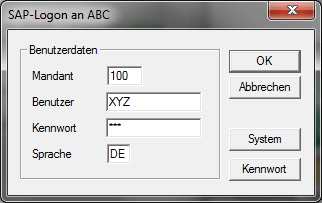
Update:
Since Analysis Office the connection is a little bit different, you now have to use the Analysis Office API command SAPLogon. Here is an example Application.Run("SAPLogon", "DS_1", "MyClient", "MyUser", "MyPWD", "EN")
These posts might also be interesting:
You want to know Analysis Office in Detail?
- In my newsletter you get informed about new topics
- You learn how to use Analysis Office
- You get tips and tricks about SAP BI topics
- You get the chapter 3 of my ebook Analysis Office - The Comprehensive Guide for free
author.
I am Tobias, I write this blog since 2014, you can find me on twitter and youtube. If you want you can leave me a paypal coffee donation. You can also contact me directly if you want.

You want to know SAP Analysis Office in a perfect detail?
You want to know how to build an Excel Dashboard with your Query in Analysis Office?
You want to know how functions in SAP Analysis Office works?
Then you have to take a look into Analysis Office - The Comprehensive Guide.

Write a comment