Since Analysis for Office 2.3 was released, you are able to cancel long-running queries. In the Ao_app.config you can define the parameter CancelPopupDelay. The default value is 5 seconds. You can change this setting to specify after how many seconds the cancel dialog should be displayed. The dialog could appear when you inserting a data source or navigating through the data and it took more than 5 seconds.
If the dialog is displayed, you could press "cancel" to cancel the server request. In the following message dialog, you can select restart to go back to the workbook and the data source is active. Or you select close to go back to the workbook and the data source is offline. If you don't cancel the request, the dialog will disappear automatically when the server request is completed.
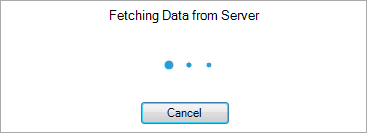
These posts might also be interesting:
author.
I am Tobias, I write this blog since 2014, you can find me on twitter and youtube. If you want you can leave me a paypal coffee donation. You can also contact me directly if you want.



Write a comment