After I started my BW/4HANA instance on cal.sap.com and everything was working, I logged on and typed RSA1. But there was no modeling tab anymore. Then I rememberd, I need the BW Modeling Tools. So I installed the latest Version of Eclipse and the BW Modeling Tools. After that I need a Project. The project is the binder for all activities in our BW system. Make a right-click in the Eclipse Project Explorer and choose BW Project.
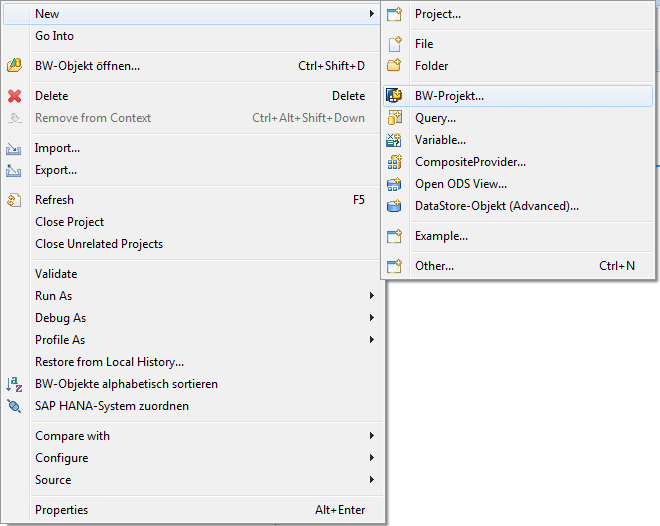
A new dialog appears where you have to choose a system connection. You can choose between a new system connection from scratch or an existing one.
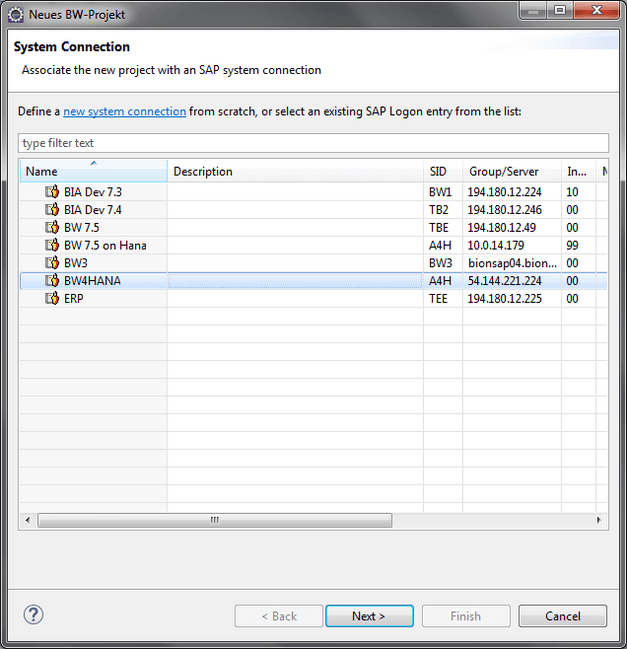
In my case I choose my BW4HANA instance and click on Next.
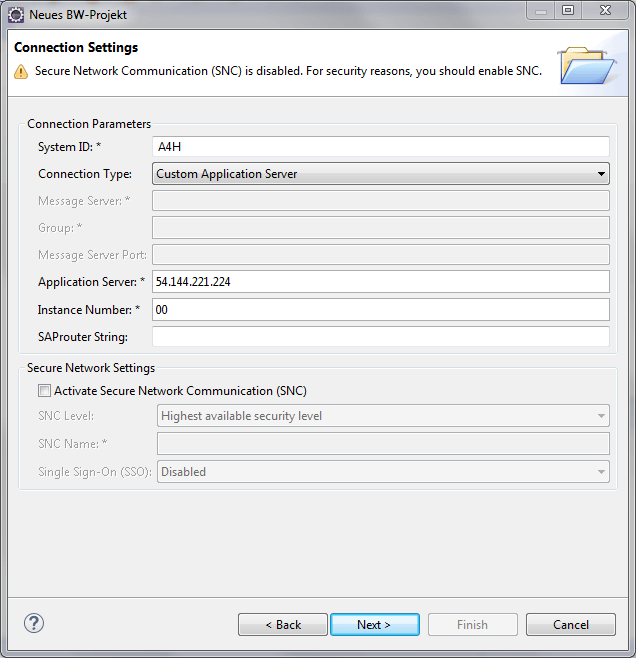
After you choose your system, you can edit the connection parameters if you want. Click on Next to log on to the system.
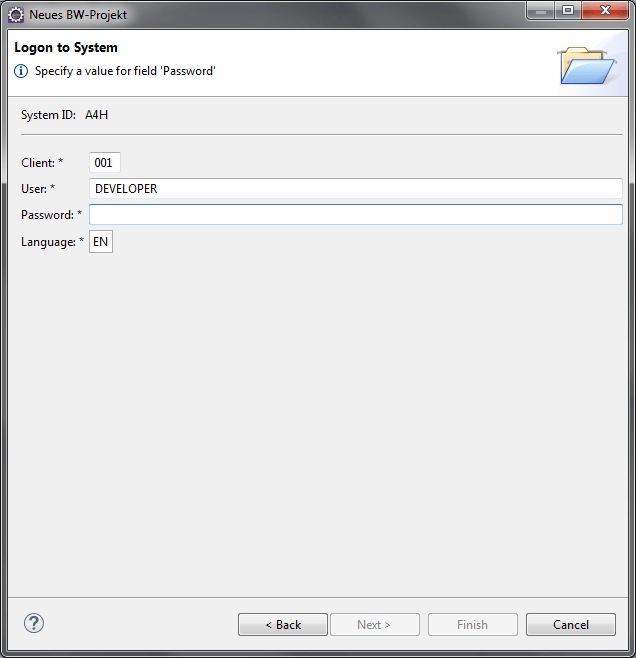
After your logon was successful, you have to enter a project name for the new Project.
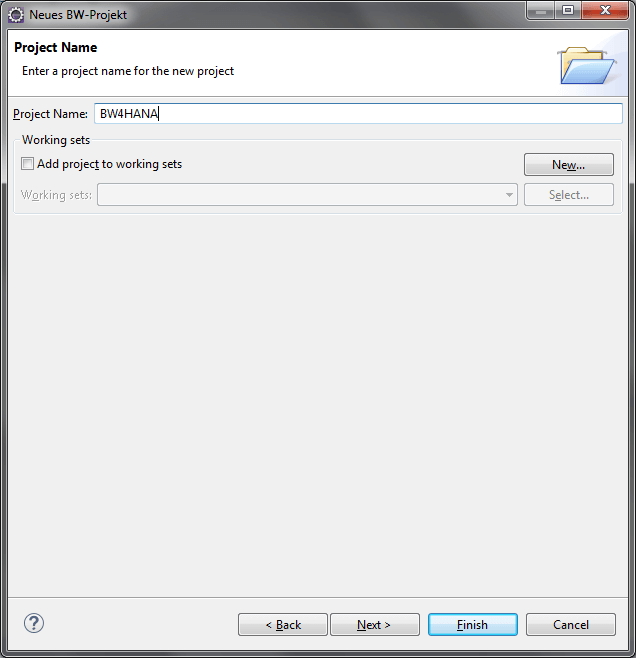
Click Finish to close this dialog. Your new project has been created. The next blog posts will be give you an overview about InfoObjects, Advanced DSOs, Queries and so on.
Note: I don't know why some Information on this screenshots are in German. Has any one an idea?
These posts might also be interesting:
author.
I am Tobias, I write this blog since 2014, you can find me on twitter and youtube. If you want you can leave me a paypal coffee donation. You can also contact me directly if you want.




Write a comment