2017.
Analysis Office Filter by Member Attribute
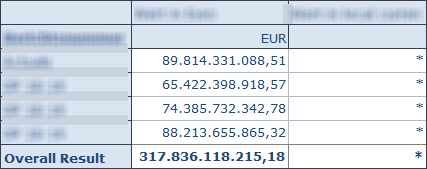
SAP BW: Keyfigure to Account Model
In my current project we have a lots of source systems which delivers our data in a key figure model. In a normal case is this not a problem. But we need the values of the key figures in a hierarchy. So there are two ways to realize it. First way would be we build a structure with restricted key figures and get our hierarchy. Here is the problem, the customer will need different queries to realize his needs. If there is a change, we need to adjust different queries (each has a light different hierarchy) and the maintainace is immense.
Analysis Office 2.6 is available
As you might know, Analysis Office 2.6 is available now. To download it, you need a S-User with download credentials. First SAP BusinessObjects Analysis for Microsoft Office is now called, SAP Analysis for Microsoft Office. Damn I have to rewrite my book, just kidding. Here is a short overview of What's new in Analysis Office 2.6:
- You can now copy a Table Design formula by using Microsoft Excel Fill Handling
- The formula SAPSetFilterComponent has a new selection type MEMBERSSELECTOR.
- The API Command NumberOfNewLines can now set the number of new lines for a crosstab
- According to Matthew Shaw you can now connect to/report on SAP Analytics Cloud.
So I just downloaded Analysis Office 2.6 and maybe I can write a little bit more in the next days.
Analysis Office 2.5 SP2
In the last month I was very busy with my thesis and my project at work, so I had no time to write a lot of blog posts. So here is a short overview what Analysis Office 2.5 SP2 fix. But keep in mind, Analysis Office 2.6 is up coming.
- An execption is thrown when grouping crosstabs (s-note 2530837)
- Formula SAPGetVariable does not return value for BASEINFOOBJT if variables are merged (s-note 2529886)
- Group Crosstabs / Compact Display does not work properly (s-note 2527113)
- Native date, date time and time span rendering (s-note 2482546)
- Not able to change presentation of attribute (s-note 2525435)
- Refresh in Open dialog does not work (s-note 2536320)
- Launching a second workbook starts an empty Excel (s-note 2551513)
What's new in Analysis Office 2.6
Today Alexander Peter showed in the ASUG Webcast Analysis Office 2.6. The expected GA is in three weeks. New in Analysis Office 2.6 are the following things:
- Table Design Improvements (auto complete enhancements)
- Improved handling of new lines in planning applications (SAP BW 7.5 SP11)
- Open Analysis Office workooks using variables (BI Platform 4.2 SP5)
- Editing schedule jobs (BI Platform 4.2 SP5)
- Scheduling based on events (BI Platform 4.2 SP5)
- Publications (BI Platform 4.2 SP5)
- More features with SAP Analytics Cloud such as exception aggregation
- Access repository of all (native) cloud models
- Exception aggregation on the fly
- Use Dynamic Calculations Rank and Rank Olympic (planned for SP1)
- Launch Workbooks directly from the BI Platform with variables (BI Platform 4.2 SP5)
- Rescheduling Jobs on the BI Platform 4.2 SP5
- Scheduling workbooks with events (e.g. successful/failed data load to BW)
- Use VLOOKUP with Table Design
- Filter by Range is now possible
- New Parameter such as EnableNativeFormatting or UseNewLinesLegacyMode
SAP BW Use Pattern in Variable with Customer Exit
In my current project I created with a collegue a really cool function to analyze a string with 1333 characters. We are using a BW 7.4 SP 17 on HANA. First we have to build an Advanced DataStoreObject with a Field which has a length of 1333. For further understanding, we call the field Field_1333. As data type I used SSTRING.
Analysis Office 2.5 - Technical Configuration
A really cool feature of Analysis Office 2.5 can you see in the "backend" under File >> Analysis. The function Customize Analysis offers now new options. Besides the Customize User Interface from Analysis Office 2.4 which allows you to change the ribbon menu of Analysis Office, you now can directly modify the technical settings of Analysis Office.
Analysis Office 2.5 DataSource Information
This week is very short in case of the day of German unity and we have sprint change next week, I haven't time to write a lot so here is just one goodie. When you insert a DataSource in Analysis Office 2.5 you see the recent inserted DataSource. Now in Analysis Office 2.5 you also see the technical name of the query and the system. I think this is nice if you are testing a query on different systems.
Analysis Office 2.5 Scaling Factor
In my current project I work a lot in the backend of a BW 7.4 on HANA but I finally found time to look into Analysis Office 2.5. Here is a short explanation about the feature that the scaling factor works now with conditional formatting. If you configure your conditional formatting like the following screenshot and apply after that your favourite scaling factor. It automatically adjusts.
Analysis Office 2.5 is available
Analysis Office 2.5 is finally available since the end of August for everyone. After I submit my diploma thesis last week, I have now time to see whats new in Analysis Office 2.5. Here is the first short overview of the new feature:
- You are now able to connect to SAP BusinessObjects Cloud
- Customize User Interface has new options
- New different troubleshooting modes
- New options with Table Design
- A new API method SAPCallMemberSelector
- Changes on the grouping Crosstab function
- New file system setting ShowUtcTimeStampsInDataCells
Analysis Office 2.5 & AMDP
At the moment it is very quiet about new blog post. This is maybe the summer break everybody talks about. ;)
I am at the final phase of my diploma thesis and have no time to do cool stuff and also SAP doesn't release Analysis Office 2.5. It is still in ramp up and nothing new at the moment.
So I could only say, my current project is a BW on HANA and I am testing how HANA SQL Script (AMDP) works and how fast we could build some stuff. First tests show a transformation with routines for 800.000 records about 1:55 minutes. The same transformation with AMDP (ABAP Managed Database Procedures) only need between 15 - 23 seconds. This is really impressive.
So stay tuned, if SAP will release Analysis Office 2.5 and some examples with AMDP.
Design Studio Mobile Application
Mobile Application is the big thing in management. If you want to create a mobile application in SAP Design Studio, SAP have some recommendations:
- Keep the application simple and don't use too many components
- Don't use crosstab components for smartphone applications
- Limit the total number of cells in your crosstab to 500 for tablet applications
I hope everybody stick to this recommendations or we will see people looking like that:
BW/4HANA Export Transports
I know that I don't publish a lot of new posts the last few weeks. The reason is I am writing on my diploma thesis. The title is "S/4HANA versus BW/4HANA - Zukunft der Datenanalyse". My deadline is in the middle of September so I have to write a lot these days. At the moment, I have access to a BW/4HANA instance in the cloud and I want to share how you could export your development before you terminate the instance. First you have to log on with the SAP* user in the client 000. Go to the transaction stms and select the System Overview.
Analysis Office 2.4 SP3 is released
Last week the Analysis Office 2.4 SP3 was released. Here is a short overview of notes, which may solves some problems.
- 2460877 - Excel crashes when opening several workbooks with SAPListOfMessages
- 2461196 - Advanced calculation editor throws error when inserting a member
- 2468933 - Effective filter shows only # for compounded characteristic
- 2463167 - Non-SAP (built-in) formula cells of workbook are not refreshed
- 2467459 - Prompts dialog clears variable
BW Modeling Tools create advanced DataStore-Object
If you use a BW/4HANA instance, you have to use the BW Modeling Tools (BWMT) to build your data model. You could only build Advanced DataStore-Objects (ADSO). If you create a new ADSO, you have to select a BW-Project and an InfoArea. After that you have to define a technical name and a description. You could also use a template to build your ADSO.
Install your own SAP BW on a virtual machine
I described in a earlier post how to use BW/4HANA on Amazon AWS. But if you just need a developing system for some time and don't want to use BW/4HANA, you can use the BW 7.5 SP2 developer edition on a virtual machine.
Analysis Office - The Comprehensive Guide 2nd edition
After I had time in my parental leave to read proof the second edition of my book, I can say it is now finished. The second edition is now available in the store. You can download the table of content here. This version is only available here and at the moment not on Amazon.
If you have any questions feel free to ask and send me either an email or a comment. I hope to publish regularly in the next weeks so stay tuned.
Analysis Office Video Course
In this blogpost I want to know if there is an interesting about an Analysis Office Video Course. Thanks for your time and your answers. Open the survey.
SAP BW Visio Shapes
I want to document a BW data model and searched for a Microsoft Visio shape, but I found nothing. So I build my own Visio shapes. At the moment there are the following types available:
- DataSource
- Transformation
- DataStoreObject
- InfoCube
- SPO
- MultiProvider
- DTP
- InfoSource
- OpenHub
- Query
I used them in my last blogpost about Copy Queries to a new MultiProvider.
SAP BW Copy Queries to a new MultiProvider
In my current project, we want to separate the current MultiProvider with VirtualProvider underneath into one MultiProvider with VirtualProvider and one MultiProvider without VirtualProvider. This step is necessary, because we receive a lot of data and don't want to push all these data through the VirtualProvider. The VirtualProvider only add one field which we haven't got in our InfoCubes and it isn't necessary in all queries just a few.
SAP BW Analysis Process Designer (APD)
At the moment I had to deal with a special problem. I have data in a SPO from two different sources and the goal was to find the corresponding two data lines and make one out of it. This line should marked with a special character. So I decided to build an Analysis Process (APD).
SAP BW Check your data model
Sometimes it is necessary to check your data model if it still fit your needs. For this you can use the transaction rsrv. Select there under All Elementary Tests >> Database >> Database information about InfoProvider tables.
Analysis Office 2.4 SP2 is released
On 10.03.2017 a new service pack for Analysis Office was released. The main reason why you should update from SP0 or SP1 is that they fixed a lot of bugs in it (and maybe they build some new). Here is a short overview of the fixed problems:
SAP BW find meta chain
In my current project I had to clean up the existing process chains. A lot of process chains were created via SPOs and not really used in the system. First I had to check, if one is used in a another process chain or in which one they are used.
SAP BW Change Object Directory Entries
In my current project we have to transport from a maintenance system to our development system. The problem is when you now transport the objects into quality system, you have to check the option "Overwrite Originals" so that your transport is working. But you have to put this flag on every transport you make in the future from your development system to quality.
Analysis Office Get Calendar Week for SAPSetFilter
A few weeks ago, a colleague of mine, ask me how he can get the calendar week to use it in the Analysis Office API SAPSetFilter. I developed a short macro which defines the calendar week to use it in 0CALWEEK. Maybe someone has another solution for this.
Analysis Office Hide Customize User Interface
In this thread on blogs.sap.com, Michael Hamm asked how to hide or deactivate the Customize User Interface button. At first, at the moment SAP doesn't offer any checkbox which you can check and uncheck in the settings.
SAP Analysis for Office Insert Product Image
In the comments of this blogpost on blogs.sap.com, Stephen Hobbs showed his idea of insert a product Image besides the crosstab in combination with the new Customize User Interface function. So I make my own thoughts how I can realize a thing like this.
SAP Analysis for Office 2.4 Table Design features
In Analysis for Office 2.4 SAP improved the Table Design Editor. You can now create and edit formulas. In an earlier post, I described how to work with Excel formulas in a crosstab. You can add a new column with the table design functionality.
SAP Analysis for Office 2.4 SP1 is available
Since 13.01.2017 the SP1 of Analysis for Office 2.4 is available. You can download it here. You need a S-User to download it. There are three new file system settings:
- UseDataSourceDeltaUpdate
- EnforceDatePickerForCalendarDayVariable
- SetEmptiedDoubleDataCellsToValue0
There are also some changes in the User Interface Customization.
SAP BW Transport of Copies
In my current project, we have a copy of the productive system as a maintenance system, because we made huge changes in
the development system in case of the project. So if there is an error in the production, we can easily repair it.
Some changes have also be transported into the development system, so we have the same state and our future request can be transported into production. For this we use the functionality Transport of Copies. All objects of the originally request are still locked. If you want to create a transport of copies, open the transaction SE01. Check the option “Transport of Copies” and click on Display.
SAP BW Create SPO via BAdI - Part 3
After we created in Part 1 the transparent tables and in Part 2 all BAdI implementation, we can now maintain and create our SPO. First we have to fill our table ZSPOPATTERN with a PATTERNID and a corresponding INFOOBJECT. Go to the se16 and create a new table entry. As PATTERNID enter a unique id for example CALYEAR and as INFOOBJECT 0CALYEAR. For TXTLG and TXTSM enter a useful text. Depending on how many InfoObject are used for a partition, create the other pattern.
SAP BW Create SPO via BAdI - Part 2
After we created in part 1 all tables and objects, we can now create a new BAdI to generate the partitions. Go to the transaction se19 and create a new implementation with the Name RSLPO_BADI_PARTITIONING.
SAP BW Create SPO via BAdI - Part 1
At my current project I needed a way to create Semantic Partitioning Object (SPO) via BAdI to reduce the end-of-year work. After a little search via Google (you cannot find anything on the new SAP Community Page), I found these threads.
