2014.
SAP BW ABAP remove symbols
From time to time it happens that the source system delivers special characters and the Business Warehouse system can not handle it. So the loading process may be crashed.
One solution is the following ABAP code:
1 2 3 4 5 6 7 8 9 10 11 12 13 14 15 16 17 18 19 |
DATA: zeichen(1) TYPE c, muster(2) TYPE c, field TYPE c LENGTH 000060. field = SOURCE_FIELDS-YYSTREET. DO. IF field CO ' !"%&()*+,-./:;<=>?_0123456789ABCDEFGHIJKLMNOPQRSTUVWXYZÄÖÜßabcdefg' && 'hijklmnopqrstuvwxyzäöü '. EXIT. ELSE. zeichen = field+sy-fdpos(1). muster+0(1) = zeichen. muster+1(1) = space. TRANSLATE field USING muster. ENDIF. ENDDO. RESULT = field. |
Display SAP Minus keyfigures correct in Excel
Unfortunately, SAP export negative numbers like "Number-":
Define default Workbook in Analysis Office

There are two ways to define a default workbook in Analysis for Office (AO). Either every user can define autonomously a Workbook as default Workbook or the IT sets this globally for all users permanently. The first way is very time-consuming because you have to define the default workbook for every Analysis Office User manually. The second way is much more comfortable.
Overview SAP Business Objects tools
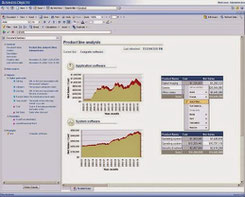
SAP BusinessObjects Web Intelligence
- For executives of middle manager, business analysts and employees without management responsonsibility
- Access to data from various sources without technical background
- Mobile access via SAP Business Objects Mobile
Change key figures of an used InfoProvider
There is a SAP Note which was released 2009. This Note shows how to change key figures of an InfoProvider, even though they are used. The Note is 579342.
Unlock InfoObjects in Business Warehouse
- Transaction rsa1 or rsdcube
-
Menu >> Extras
-
Select "Unlock InfoObjects"
Connecting error in Analysis for Office
The following source code allows you to connect your DataSource to a BW system. The workbook must contain a DataSource (DS_1). At this moment you can't open a workbook like BEx 3.5 or 7.0. In Analysis for Office 2.3 you have now the option to open a workbook with the function SAPOpenWorkbook.
Unlock Business Warehouse database lock
When the BEx Query Designer crashes while you are creating or modify a query, the user lock this query in the database. You can remove the lock with the Transaction sm12 and erase the entry.
- Open TA sm12
- Click list
- Select the required entry
- Click delete
SAP Analysis for Office function undo

There are a lot of new features in Analysis for Office 1.4.
As you can see the Undo/Redo function of Analysis for Office is much more extensive than in the good old BEx Suite. it is now possible to go several steps back and to revoke.
Replicate SAP BW DataSource
From time to time it is necessary to replicate DataSources from other SAP systems, eg if the DataSource has changed in the source system. To replicate a DataSource, use the transaction rsa1.
- Open the TA rsa1
- Search for your InfoSource
- Right-click on the InfoSource and replicate DataSource
- Change and activate DataSource
- Replicate DataSource again
Now the DataSource can be used.
SAP BW Query Read Mode
Query to Read All Data at Once
Advantages:
- query navigation after first call very quickly as data completely present in OLAP cache
Disadvantages:
- Initial call slow
- Using characteristics aggregates greatly restricted
- Large memory requirement in the OLAP cache
Recommendation:
- Using the read mode only for small InfoCubes
- Using the read mode only in queries with a few free characteristics
Query to Read Data During Navigation
Advantages:
- Good hit rate in characteristic aggregates
- Quick response times for small hierarchies
Disadvantages:
- Waiting period required in successive runs when selection is not identical to Initial call
Recommendation:
- Using the read mode for small hierarchies
- Using the read mode for large result sets
Query to Read When You Navigate or Expaned Hierarchies
Advantages:
- Initial call of the query quickly because only the necessary data is selected
Disadvantages:
- Selects the least amount of data in the Initial call, so read access to database with modified navigation required
Recommendation:
- Using the read mode when hierarchy aggregates required
Load VBA code from a text file
If you want to import source code from a text file, you can use the following code.
How to use a remote enabled function module in SAP BW with VBA
If you have created your own SAP function module, you can use this with the following VBA code.
Sub FunctionModule()
'Variables Definition
Dim MyFunc As Object
Dim E_INSERTED As Object
Dim E_MODIFIED As Object
Dim DATA As Object
Set MyFunc = R3.Add("Z_RSDRI_UPDATE_LCP") 'FunctionModule Name in SAP BW
Set E_INSERTED = MyFunc.imports("E_INSERTED") 'InsertFunction in SAP BW
Set E_MODIFIED = MyFunc.imports("E_MODIFIED") 'ModifyFunction in SAP BW
Set DATA = MyFunc.tables("I_T_DATA") 'Table to store data and write to BW.
'Add data
DATA.Rows.Add 'add new data
rowDATA.Value(1, 1) = Sheet1.Cells(1, 10).Value 'First Cell of the data table is filled with the value from Sheet1.Cells(1,10)
'Call Insert or Modify
Result = MyFunc.CALL
'Message to the User
If Result = True Then
MsgBox "Insert Rows: " & E_INSERTED.Value & " Modify Rows: " & E_MODIFIED.Value, vbInformation
Else
MsgBox MyFunc.EXCEPTION 'Exception
End If
End Sub
List of all SAP BW Users
Sometimes you want to know which users are created on a Business Warehouse system and if these have access or have been blocked from by incorrect logon. For this you can use the transaction rsusr200. In the transaction you can see the last login, the users validity, etc.
- Call transaction rsusr200
- Run
- List of all users appears
SAP BW Authorization check
Sometimes you have to check the rights of users. For this you can use the transaction su53.
Activate all inactive transformations
If you adjusts many objects in the Business Warehouse, a lot of transformations are automatically inactive. So you don't have to activate each transformation by hand, there is a ABAP program named RSDG_TRFN_ACTIVATE.
- Call transaction se38
- Run program RSDG_TRFN_ACTIVATE
How to check the InfoCube scheme
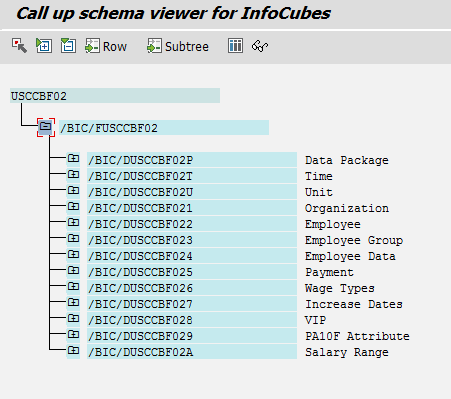
There are several ways to look at the structure of an InfoCube. One way possibility would be to analyze it on the transaction rsa1. Another way to show the structure of an InfoCube is the transaction listschema.
- Call transaction listschema
- Choose a type of InfoCube
- Select a specific InfoCube
- Run
Connecting via VBA to a SAP system
If you want to create automated reports with data from an SAP ERP or Business Warehouse system, you first need to connect to a SAP system. The connection can be used later to access system tables in the ERP or Business Warehouse or to trigger various other action.
