I just found a very good tip at Chandoo's blog, how you can sum many ranges with multi-select.
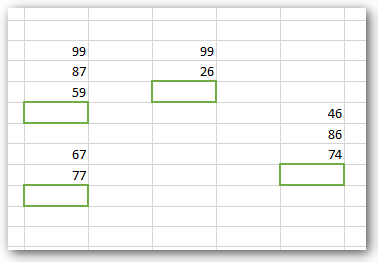
You have to select each sum-row with CTRL and press ALT + = (ALT & Shift & 0). Now every sum-row has it own =sum() formula.
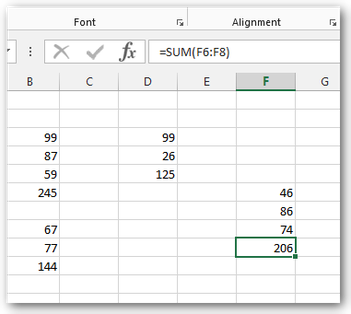
These posts might also be interesting:
author.
I am Tobias, I write this blog since 2014, you can find me on twitter and youtube. If you want you can leave me a paypal coffee donation. You can also contact me directly if you want.

SAP Analysis for Office - The Comprehensive Guide
The book SAP Analysis for Office - The Comprehensive Guide by Tobias Meyer is a pdf book about SAP Analysis for Office. It is based on Analysis for Office 2.8 and contains 346 Pages.
45,00 €

SAP Analysis for Office - The Comprehensive Guide
SAP Analysis for Office - The Comprehensive Guide is a pdf book about SAP BusinessObjects Analysis for Office. It is based on Analysis for Office 2.7 and contains
299 Pages.
37,00 €

SAP Analysis for Office - The Comprehensive Guide
SAP Analysis for Office - The Comprehensive Guide is a pdf book about SAP BusinessObjects Analysis for Office. It is based on Analysis for Office 2.6 and contains
272 Pages.
27,00 €

Write a comment