Unfortunately, I didn't make it to publish the post in the last month. There were several reasons that I didn't make it, like the internal BI days or to prepare the next deep dive for Data Warehouse Cloud. But back to topic. SAP published Analysis for Office 2.8 SP14. Maybe there is something with the SP14 because Analysis Office 1.4 had also a SP14 before Analysis office 2.0 was released. So perhaps we see some new feature in the future?
But back to Analysis for Office 2.8 SP14. Now you are able to connect to Data warehouse Cloud and consume the analytical data sets directly in Excel. This is the biggest update with for a long time with features. The last updates were mostly bug fixing and some technical setting parameter, but nothing what is fascinating.
Besides the function in Analysis Office 2.8 SP12 repeat titles of a crosstab. The latest version also offers a new API method called SaveBwComments and some new technical settings like
- AllowFlatPresentationForHierarchyNodeVariables
- SapGetDataClientSideValidationOnly
- UseServerTypeParamForOlapConnections
But for me the best part is now the Data Warehouse Cloud connection. For this, you have to create a connection in the Insert Data Source dialog.
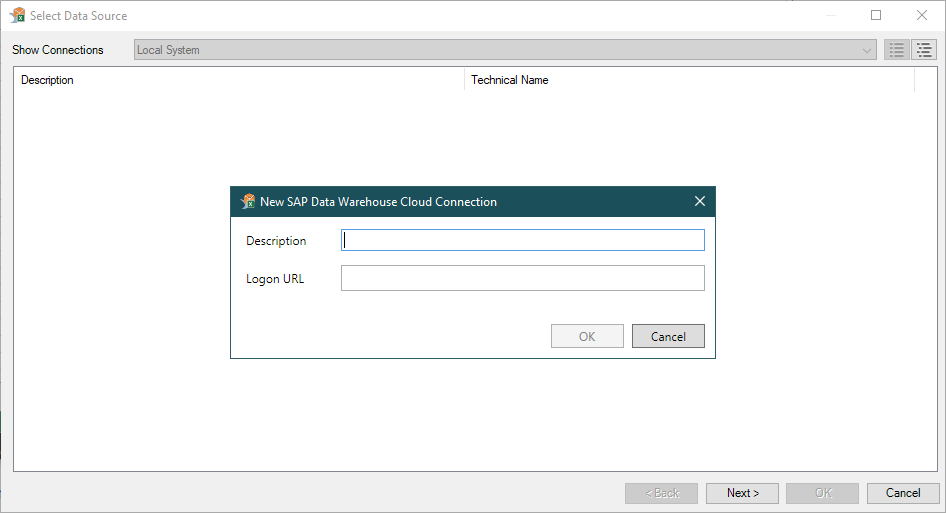
There, you have to define a description and a logon URL to your Data Warehouse Cloud tenant. To logon, just double-click the created entry and enter your credentials.
Now you get the typical Analysis office select data source dialog, and you can search for the analytical datasets of each space you are assigned to. You can search for the technical or business name of a view, and also for the space name. This is nice, but the Data Builder is still missing the folder or Info Area structure. So it can be a bit too much to scroll through the entire space if you have a lot of analytical data sets in it. By double click you can insert the crosstab and work like before in Analysis for Office
Conclusion
So this is the new function. And other than the SAP Analytics Cloud Addin for Microsoft Office, which has no really useful functions. You can now use the one and only Analysis for Office to analyze your data from the Data Warehouse Cloud (DWC). Maybe there will be sometimes also the relation data set available and not only the analytical ones.
author.

Hi,
I am Tobias, I write this blog since 2014, you can find me on Twitter, LinkedIn, Facebook and YouTube. I work as a Senior Business Warehouse Consultant. In 2016, I wrote the first edition of Analysis Office - The Comprehensive Guide. If you want, you can leave me a PayPal coffee donation. You can also contact me directly if you want.
Subscribe
- In my newsletter, you get informed about new topics
- You learn how to use Analysis Office
- You get tips and tricks about SAP BI topics
- You get the first 3 chapters of my e-book Analysis Office - The Comprehensive Guide for free
You want to know SAP Analysis Office in a perfect detail?
You want to know how to build an Excel Dashboard with your Query in Analysis Office?
You want to know how functions in SAP Analysis Office works?
Then you have to take a look into Analysis Office - The Comprehensive Guide. Either as a video course or as an e-book.


Write a comment