In my current project we have to transport from a maintenance system to our development system. The problem is when you now transport the objects into quality system, you have to check the option "Overwrite Originals" so that your transport is working. But you have to put this flag on every transport you make in the future from your development system to quality.
Nobody will remember this after a huge project, so every request has to be transported twice and this is annoying. So we have to find a solution for this. I found a thread on the SCN which describes a solution that worked for me. Yes I found a link which is still working after the redesign of the SCN. I was surprised. Here is the solution:
First you can check in the transaction SE16 the table TADIR how many objects are not correct. You can filter with the field SRCSYSTEM. In my case I looked for the SRCSYSTEM Z01.
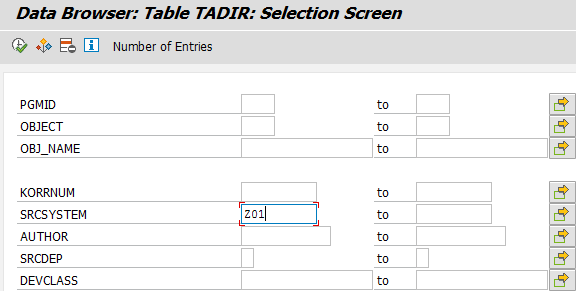
Now open the transaction SE03 and choose under Object Directory >> Change Object Directory Entries.
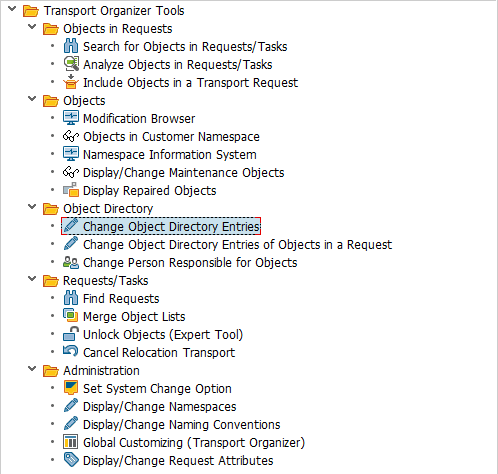
Now you see a screen, where you can restrict your selection, in my case I want to find all objects which original system is Z01. After you filled your parameters click Execute (F8).
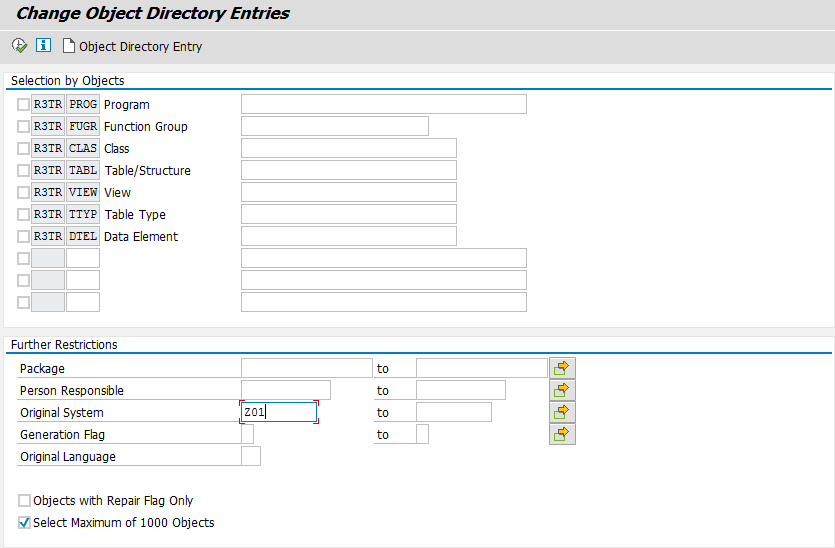
You can either select each entry with a double click and edit it.
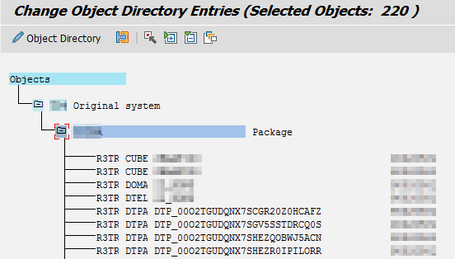
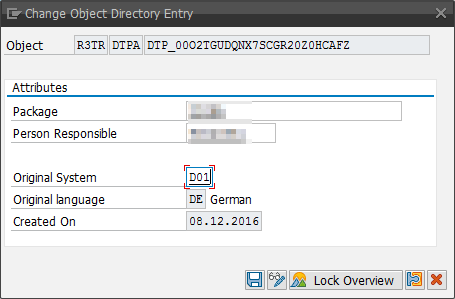
Or you can select a bunch of entries with F6 or the menu item Select/Deselect.
And enter MASS in the transaction code field and press Enter. Now you get a other dialog displayed, which allows you change all object at once.
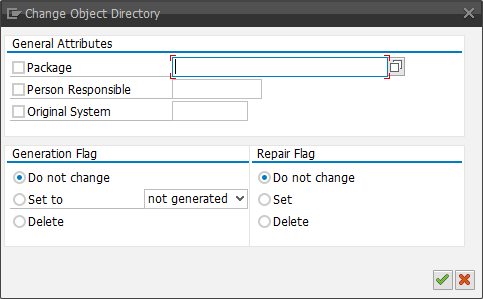
As you can see it is really easy to change the source system of objects. If you now check the table TADIR, you will see that there are all entries for Z01 are gone.
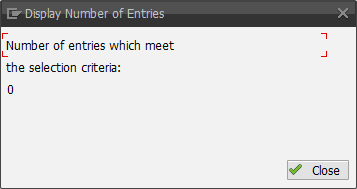
These posts might also be interesting:
author.
I am Tobias, I write this blog since 2014, you can find me on twitter and youtube. If you want you can leave me a paypal coffee donation. You can also contact me directly if you want.




Write a comment
Ivan Lopez (Thursday, 28 September 2017 10:48)
Amazing, thanks for this!!