Since version 2.1 Analysis for Office is now finally a VBA command to log out of the current system.
So far is nothing in the help file, but it is called in the SCN Forum under "Whats new in Analysis for Office 2.1".
The command is:
1 2 3 |
Public Sub Logoff() Call Application.Run("SAPLogoff",Parameter) End Sub |
Parameter:
- True: With this value, the connection is restarted the system
- False: With this value the connection will not restart the system
Result:
- 0: faulty execution
- 1: Successful execution
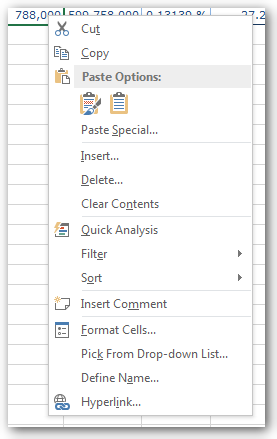
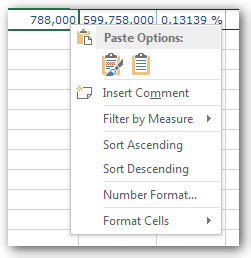
These posts might also be interesting:
author.
I am Tobias, I write this blog since 2014, you can find me on twitter and youtube. If you want you can leave me a paypal coffee donation. You can also contact me directly if you want.

SAP Analysis for Office - The Comprehensive Guide
The book SAP Analysis for Office - The Comprehensive Guide by Tobias Meyer is a pdf book about SAP Analysis for Office. It is based on Analysis for Office 2.8 and contains 346 Pages.
45,00 €

SAP Analysis for Office - The Comprehensive Guide
SAP Analysis for Office - The Comprehensive Guide is a pdf book about SAP BusinessObjects Analysis for Office. It is based on Analysis for Office 2.7 and contains
299 Pages.
37,00 €

Write a comment