- Call transaction sm30
- Open Table/View RSPROCESSTYPES
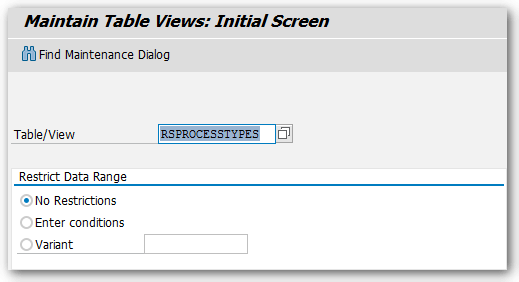
- Display entries
- Select Process Type for example "DTP_LOAD"
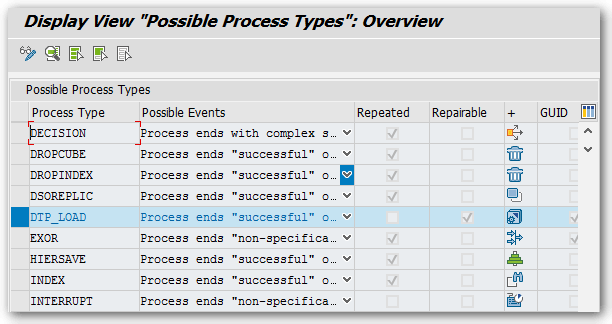
Now you can see, that the process type DTP_LOAD is repairable but not repeated. If you want to change this option, you have to select "Display -> Change" (CTRL + F1)
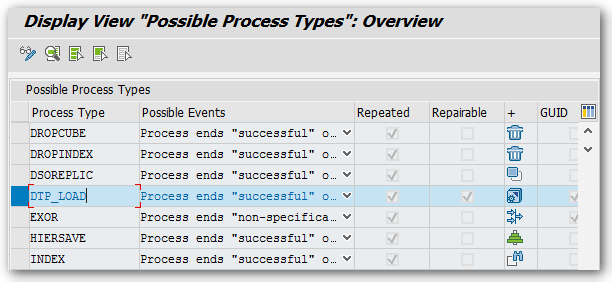
Now you can see the process type can be repeated as well.
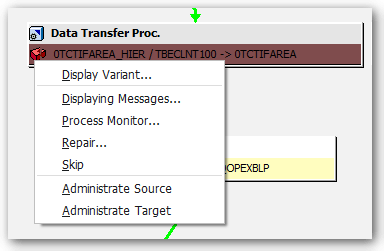
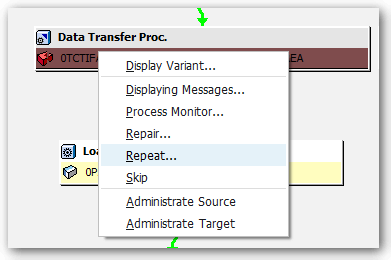
Before option was changed. No repeat available.
After option was changed. Now you can repeat a DTP.
These posts might also be interesting:
author.
I am Tobias, I write this blog since 2014, you can find me on twitter and youtube. If you want you can leave me a paypal coffee donation. You can also contact me directly if you want.

SAP Analysis for Office - The Comprehensive Guide
The book SAP Analysis for Office - The Comprehensive Guide by Tobias Meyer is a pdf book about SAP Analysis for Office. It is based on Analysis for Office 2.8 and contains 346 Pages.
45,00 €

SAP Analysis for Office - The Comprehensive Guide
SAP Analysis for Office - The Comprehensive Guide is a pdf book about SAP BusinessObjects Analysis for Office. It is based on Analysis for Office 2.7 and contains
299 Pages.
37,00 €

SAP Analysis for Office - The Comprehensive Guide
SAP Analysis for Office - The Comprehensive Guide is a pdf book about SAP BusinessObjects Analysis for Office. It is based on Analysis for Office 2.6 and contains
272 Pages.
27,00 €

Write a comment