So after I read a lot about BW/4HANA, I decided to create a own SAP BW/4HANA 1.0 [Developer Edition] instance on my Amazon AWS account. First I had to extend my normal AWS account with a IAM user. For this you choose under Security, Identity & Compliance >> IAM. Under Users you click on Add user.
You have to give the user a name, in my example bw4hana and as access type I choose Programmatic access. Next step is to set the permissions. I only attach existing policies directly, because it is only a test user. The following policies are needed:
- AmazonEC2FullAccess
- AmazonVPCFullAccess
- ReadOnlyAccess
- AWSAccountUsageReportAccess
After you created the user, you have save your access key id and secret access key. These are required for the set up on the page cal.sap.com. After you logon you can choose the SAP BW/4HANA 1.0 [Developer Edition] easily by click on Create Instance. Now you need the access key id and the secret access key to set up your instance. The costs are:
- 1,31 USD per hour when the system is active and you use it
- 23,00 USD per month when the system is suspended
So you can see you don't have to spend a lot of money to test the new technology. The setup process takes about 60 minutes.
Note: The interesting part is you don't need a S-User, you can also use a P-User.
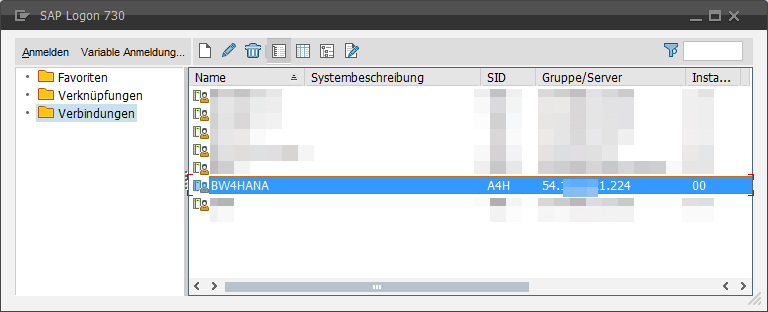
After the setup is done, you can access the systems via RDP oder directly through a SAP Logon Pad. I used the SAP Logon Pad, because on my machine is also Analysis Office, Design Studio and the BW Modeling Tools installed. So I ran into my first issue, there is no RSA1 anymore. You have to use the BW Modeling Tools. Which is in some places hard to use, I hope they will fix some stuff there.
After a little bit playing with new objects and load some sample data my first test ended here. So stay tuned. If there are any questions post them down here in the comments.
These posts might also be interesting:
author.
I am Tobias, I write this blog since 2014, you can find me on twitter and youtube. If you want you can leave me a paypal coffee donation. You can also contact me directly if you want.





Write a comment
Dennis (Tuesday, 17 October 2017 13:53)
Hello and thanks for this article.
I try it, but my SAP Logon Pad do not connect to the SAP BW/4HANA.
I dont know whats wrong. Ports? I dont know.
Do you have an idea?
BR
Dennis
Tobias (Tuesday, 17 October 2017 19:56)
Hi Dennis,
did you use the correct ip and instance number? The necessary ports should be defined by default, so this should work.
Best regards,
Tobias